A. Tick (✔) the correct option.
1. Which tab is active by default ?
(a) Home
2. Which command reduces the size of the text and creates a small letter above the line of text?
(b) Superscript
3. It is the default text alignment in MS Word.
(c) Align Text Left
4. Which option of file tab will you select to preview a document?
(d) Print
5. Which option will you choose to highlight a text in bright color?
(b) Text Highlight Color
B. Fill in the blanks :-
1. To make the text bold, click Home > Font > Bold
2. Click the Grow Font button to increase the font size or Shrink Font button to decrease the font size.
3. Press Ctrl + Shift + +, to make text Superscript.
4. To capitalize the first letter of each word and leave the other letters in lowercase, click Capitalize Each Word in the Change Case drop-down list.
5. Press Ctrl + I to make the selected text Italic
C. Write (T) for True and (F) for false statements.
1. To underline the text, on the Home tab, in the Font group, click Underline. [T]
2. Bold Italic text is only slanted towards right. [F]
3. The Superscript command reduces the size of the text and creates a small letter below the line of text. [F]
4. Margin is the space between the text and the margin of a page. [F]
5. At least or Exactly options in the Paragraph dialog box measure the line spacing in points. [T]
F. Give the shortcut keys for the following.
1. To bold the selected text. Ctrl + B
2. To italicize the next. Ctrl + I
3. To Underline the text. Ctrl + U
4. To change case repeatedly. Shift + F3
5. To left align the text. Ctrl + Left
G. Answer the following questions.
1. Define the term formatting.
Ans. Formatting refers to the arrangement of the text by changing the font type, font size, font style, font color, line or paragraph spacing or alignment.
2. Describe the effects available in font dialog box.
Ans. Effects are given below:-
1. Strikethrough
2. Double strikethrough
3. Superscript
4. Subscript
5. Small caps
6. All caps
7. Hidden
3. What happens if you will press Shift + F3 keys?
Ans. To change case repeatedly press Shift + F3 and you will be able to choose from UPPERCASE , lowercase and Sentence case.
4. List the different horizontal text alignment.
Ans. There are four types of horizontal alignment: left, centralized, right and justified.
5. What is the difference between line and paragraph spacing?
Ans. Line spacing is used to give space between Lines and Paragraph spacing is used to give space between paragraphs.
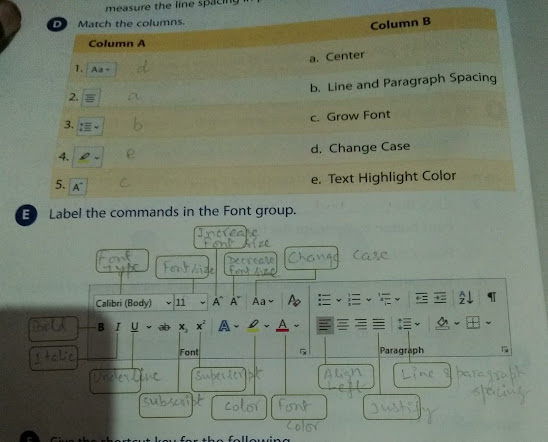
Comments
Post a Comment